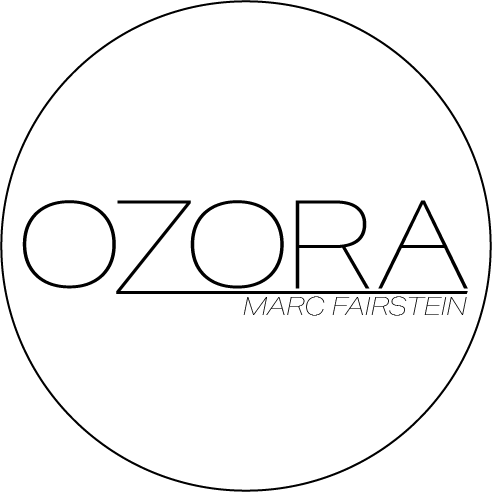Why iPhone 16 Pro Max for Cinematography
Incorporating the latest technology into my creative process has always been a priority. The iPhone 16 Pro Max, with its USB-C connectivity and capability to record ProRes directly to an external SSD, has become a cornerstone of my workflow. This setup not only enhances efficiency but also elevates the quality of mobile cinematography.
Optimizing External Recording with the iPhone 16 Pro Max
Recording ProRes video directly to an external SSD is a game-changer, but it’s essential to ensure compatibility and performance:
- Formatting Requirements: The SSD must be formatted to exFAT to support ProRes recording. Formatting can be done directly on the iPhone by navigating to Files > Browse > Locations, then selecting the SSD and choosing ‘Erase’ to format appropriately.
- Sustained Write Speeds: High-bitrate recording demands SSDs with robust sustained write speeds. Some users have reported issues with certain SSDs, such as the Samsung T7, where recording at 4K 120fps in ProRes resulted in dropped frames due to the drive’s inability to maintain necessary write speeds. Opting for an NVMe SSD with higher sustained write capabilities can mitigate this issue.
Enhancing Mobile Cinematography with ShiftCam Accessories
To further elevate the visual quality, I’ve integrated ShiftCam’s S.Mount Camera Case and their LensUltra series lenses into my setup:
- S.Mount Camera Case: This case offers a quick and secure attachment system for lenses, utilizing a twist-and-lock mechanism that streamlines the shooting process. It’s designed to be sleek and minimalistic, ensuring that the iPhone’s form factor remains uncompromised.
- LensUltra Series Lenses: These lenses provide unparalleled optical quality, enabling a true cinematic look while maintaining the flexibility of a mobile setup. The 60mm Telephoto Lens, for instance, adds a unique character to the footage, enhancing depth and focus.
Leveraging Blackmagic’s Mobile App for Professional Recording
The introduction of Blackmagic’s mobile app has been transformative:
- Professional Features: The app offers functionalities that rival dedicated cinema cameras, including advanced controls over exposure, focus, and frame rates. This allows for a higher degree of precision and creativity during shoots.
Transitioning to DaVinci Resolve for Post-Production
On the post-production front, I’ve transitioned to DaVinci Resolve:
- Advanced Color Grading: DaVinci Resolve provides sophisticated color grading tools that enable meticulous adjustments, ensuring the final product aligns with the envisioned aesthetic.
- Seamless Editing Workflow: The software’s integration with various file formats and its non-linear editing capabilities streamline the editing process, enhancing efficiency without compromising quality.
By embracing these advancements, my goal is to achieve a faster, more efficient production process while maintaining the highest quality standards. Stay tuned as I put this new setup to the test in upcoming projects.